Newest Social Media Updates
- Gabby Cox
- Oct 9, 2024
- 2 min read
We've spotted some exciting new features from Instagram and Threads that could change your social media game, from sharing your profile card to new insights on reels views. 📱✨

Share Your Profile Card
Instagram is testing out this new feature of displaying a profile card on your page. It will display the user’s Instagram profile, username, profile description, and any external links that were shared.
You will be able to access your own profile card by tapping on the ‘Share Profile’ option on your page.
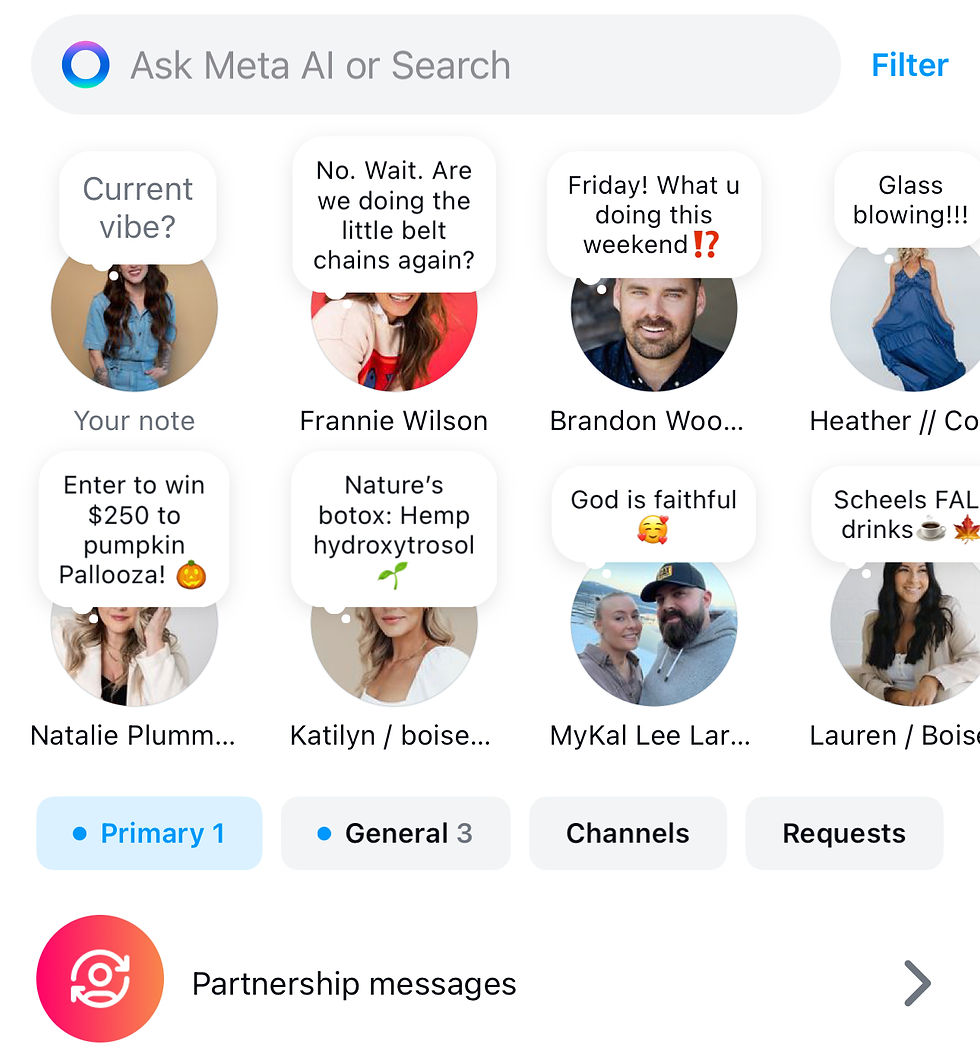
New Inbox Update - Stacked Notes
You may now see notes in the DM inbox stacked instead of one row. Here you will see all the notes left by followers you follow back or people on your close friends list.
To add your own note, click on your profile picture in the inbox and type what you are feeling! This note will delete after 24 hours. You can only post one note within that 24-hour window!
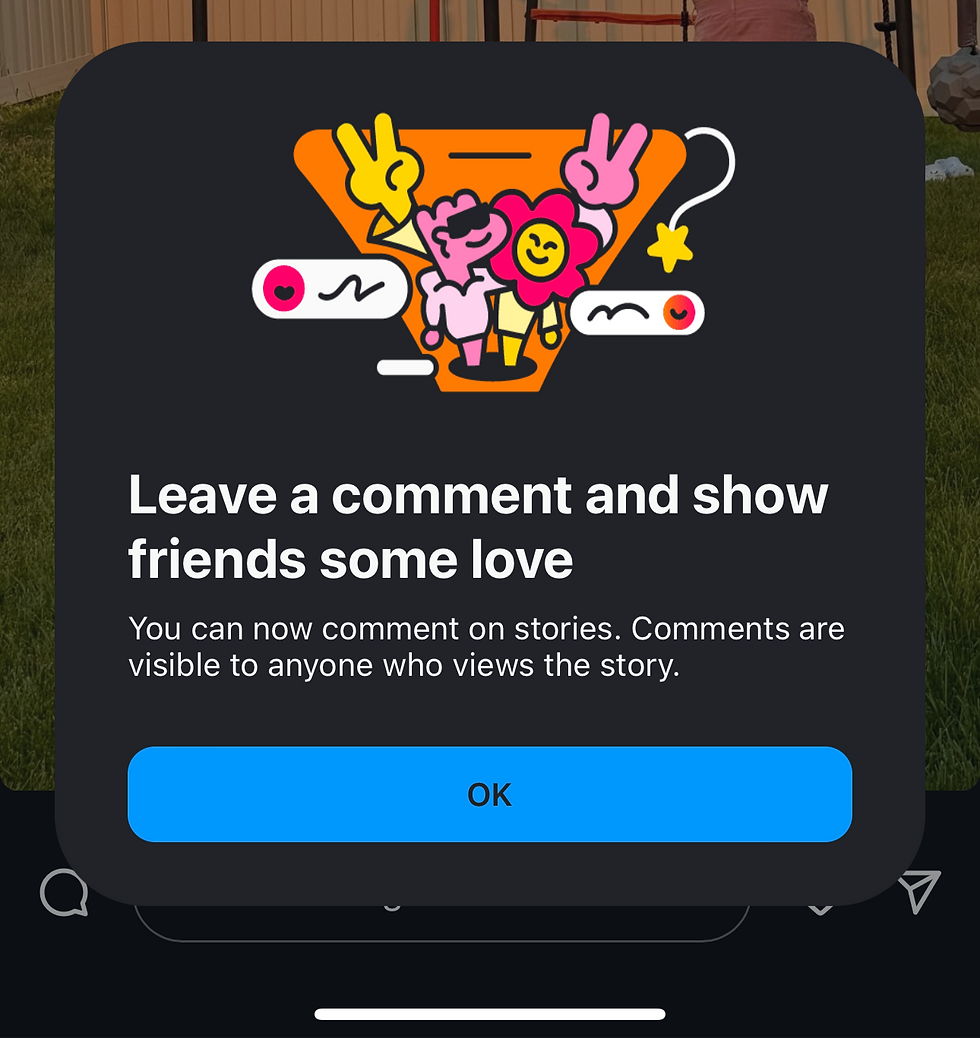
Leave Comments on Stories
A new way to engage on Instagram!
When you view a friend’s story, you can add a public comment that will appear for 24 hours. You are only able to make comments on mutual followers. You can also disable comments on individual Stories or all of them.

Add Text Directly to Your Post
Just like on reels, Instagram now allows for text to be added on the pictures in your carousel post.
To add text, tap the ‘Aa’ icon after selecting a photo from your camera roll. Type up what you want, choose a font, then place it on the image. BONUS - You can use the new fonts for this!
With this new feature, it is important to be careful to stick to your brand. Choose a few fonts to use consistently, and don't override the photo with too many colors or elements. Keep it simple!
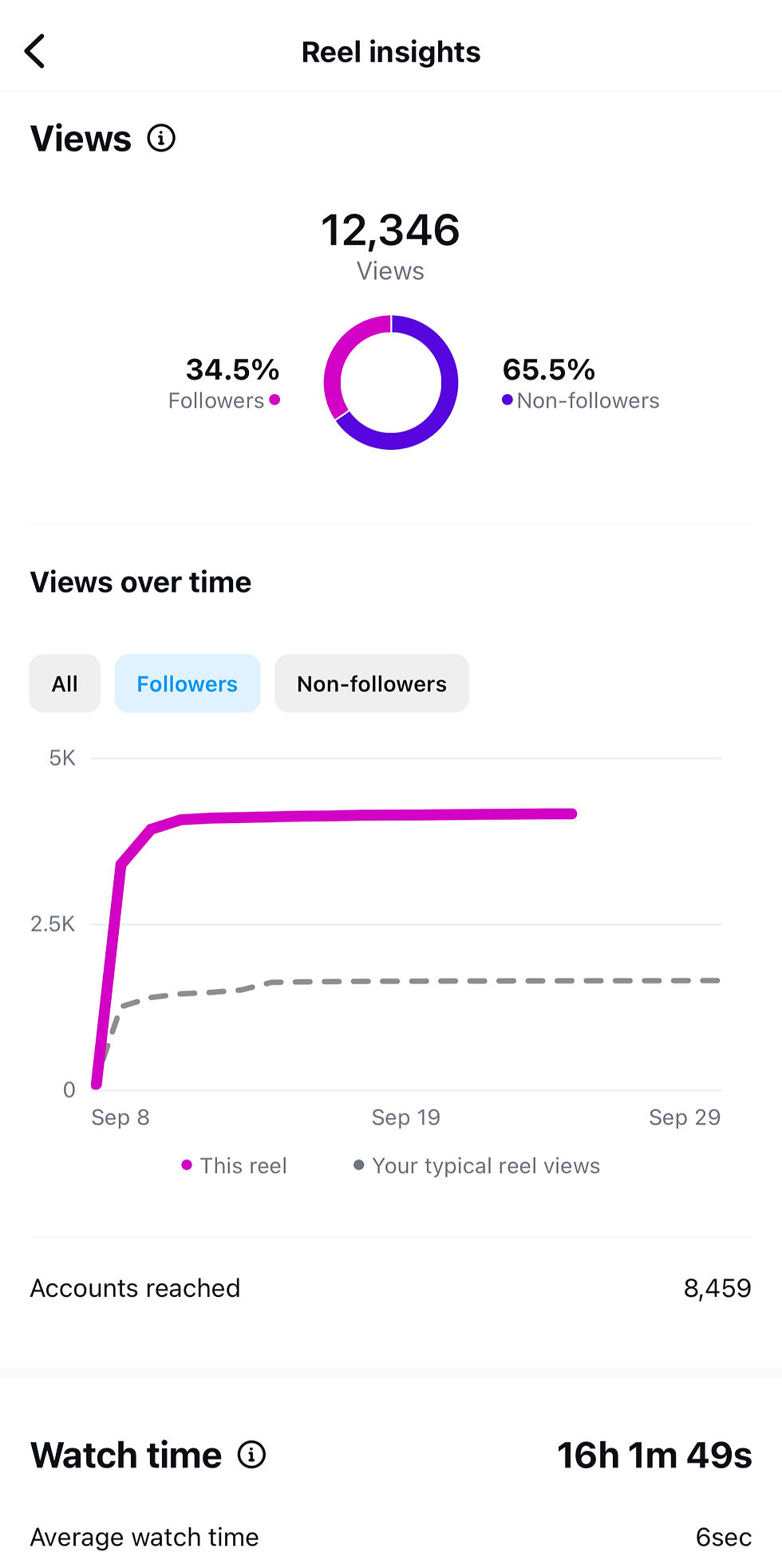
New Insights Views on Reels
The latest update for Instagram Reels introduces insights that allow creators to better understand engagement. You can now view total watch time and average watch time for each reel!
Users will get notifications when new followers are gained from a reel! In addition, more detailed reach information is included, such as seeing what types of accounts they are reaching and what content is the most effective for reach.
To access these metrics, simply click on the reel you wish to analyze, then tap on the 'Insights' option from the menu.
Threads

Edit Your Thread 15-Minutes After Posting
Threads has rolled out a new update that extends the editing window for posts from 5 minutes to 15 minutes. This change will benefit users by providing them with more time to refine their content before finalizing it (plus a few extra minutes to fix any typos)!
🤔 Don't miss out on future updates! Join our newsletter! You’ll also be the FIRST to know about our upcoming classes, new products and service offerings. 🔗 Link in bio - You can also learn more by visiting our website 👉 www.getsocialwithcait.com




Kommentare